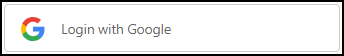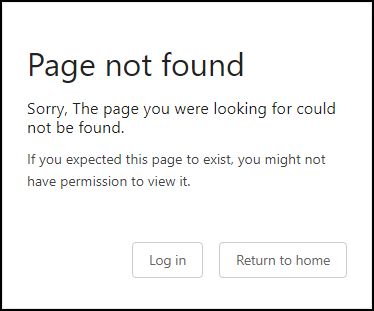Staff - Signing in to Your "The Cave" Account
Logging in From "The Cave's" Home Page
If you aren't already signed into your District Google account:
- Choose your district Google account from the list of Google accounts shown or Use another account to sign in with your district Google account
- Enter your Google account password (if necessary)
- Click Next
You should now be signed in and on the Books page.
Logging in From the "Page not found" Page
If you click on a link that contains content that unauthenticated users do not have access to, you might see a message such as this:
If you aren't already signed into your District Google account:
- Choose your district Google account from the list of Google accounts shown or Use another account to sign in with your district Google account
- Enter your Google account password (if necessary)
- Click Next
If this is the first time you have logged in to "The Cave", you will end up at the Books page. You will then need to re-enter the link you wanted to access or find the wanted page to view manually.
If you have logged in to "The Cave" previously, you should be taken to the page you were looking to access, if possible.